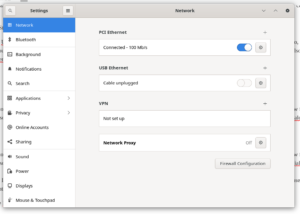This is a review of the desktop Linux distribution Zorin OS 16. I have installed it to nvme running on AMD Ryzen with 32 GB of ram:
Linux putin 5.11.0-34-generic #36~20.04.1-Ubuntu SMP Fri Aug 27 08:06:32 UTC 2021 x86_64 x8
6_64 x86_64 GNU/Linux
As stated on their about page, Zorin OS was started in 2008 with the goal to bring the most advanced technology into the hands of everyone. Maintaining a clear focus on simplicity to create a powerful computing experience. I think they succeeded in that goal. Perhaps the fact that they sell supported and enhanced versions is the thing that makes a difference. Having paying customers asking for certain features and reporting certain bugs clearly has been a godsend in terms of the flow of information and the setting of priorities like having audio and video that just works.
First the good news
After installing way too many distros this year, I finally found a good one: Zorin OS 16.
The makers should be proud of themselves that I still have this running as my "daily driver". Actually it's on three machines now including a server, which I know, seems odd, but it's a media server with the occasional requirement to run GUI apps over remote access.
Solid Sound
Zorin OS 16 just works great. Very stable reliable sound. LMMS and Ardour work. The desktop and fonts render beautifully. It's quite opinionated with it's fully white terminals, but this is very slick. They have crafted a highly customised Gnome desktop environment.
I have an ASUS ROG Strig motherboard. Audio device: Advanced Micro Devices, Inc. [AMD] Starship/Matisse HD Audio Controller
I need the sound to work reliably. I tried Kubuntu but the jack server seemed to crash after login. Ubuntu server was not user friendly in the slightest (the installer doesn't show anything about your existing disks), Ubuntu Studio, MX Linux, AV Linux, IO Linux, OpenMediaVault, AntiX (an anti-fascist version of Linux - who would have thought?!). AV and MX was really really lovely, but it does not have systemd, which, although it sucks, is industry standard now. Also I could not get OBS Studio 27 installed - only v25. And MX didn't support virtualisation: I want to run VirtualBox, qemu, docker etc..
Solid Display
Something about the font rendering is just awesome. Most noticeable after booting into Kubuntu and running for a bit. Can't quite place it. Sub-pixel anti-alias is my guess.
Also, Kubuntu struggled with my monitor setup, which is pretty awful. I have an awful AOC 4k monitor with terrible sound, and the worst on-screen menus I have ever used, and a Dell 1280x1024 which can and now does run at 75 hz thanks to Zorin. I have to write my own xrandx script to set the resolution on Kubuntu, the config is or was:
xrandr --output DisplayPort-0 --primary --mode 2560x1440 --rate 60 --output DVI-D-0 --mode 1280x1024 --rate 75 --right-of DisplayPort-0 --rotate left
on the macOS:
cscreen -d 32 -x 2560 -y 1440 -r 60 -i 78ca19c6
But with Zorin, I can just use the built-in Displays control panel. And it remembers my setting (not on login screen but all good). To be fair, my monitor sucks. It has problems with all OS.
Fractional scaling for high-resolution displays
1. resizing windows. Much prefer how in KDE Plasma / Kubuntu I can use [alt] right click drag to resize from the internal panel + [alt] middle click (I set it to lower the window clicked), 3. [alt] left click drag to move a window from it's internal pane. Spent weeks trying to suss this. Even installed I think Cinnamon over it, which got messy, so I re-installed the OS from scratch. Still not solved, but I use [alt][f8] as a weak substitute (it does not work on *all* windows, dialogs and works funny).
I Love Fast Key Repeat A Lot
Zorin lets me set a nice fast keyboard key repeat rate. Like in the default control panel. I don't have to hack my system with dconf-editor or put Gnome Tweaks on. It is currently set to 11ms pause between chars. Yes really. That gets me 90 chars per second when I hold down my cursor, so scrolling is insane fast on my rig. But I'm a drummer. I have good timing. I'm mentally prepared for that machine-gun action that awaits. I usually surprise myself but I can sometimes let go of the cursor just 2 chars before the spot I'm aiming for at 90 chars / second, although mostly I end with tapping the cursors to get in position - doesn't everyone though?
It is only just on the edge of what my eye and brain can make sense of, and way too fast for a lot of stuff. I like to live just beyond that limit. Kinda freaky when you hold down the delete / backspace key on a text file! Undo is your friend. On a laggy terminal link, I do often delete too much stuff (mosh works better than ssh for this) but that is the price I pay for the benefits of 90 fps repeats. I use this insane speed mostly for horizontal scrolling in text files. I don't need to use [Page-Down] for vertical scrolling: I never found an app that supports [Page Down] but does not support [Cursor Down], but sometimes find apps that don't support page down, for them, the fast cursor down is great.
I could only ever get 50 or 60 keys per second on Kubuntu or macOS. Just not fast enough. Thank you Zorin. Don't ever go changing that upper limit. Let this article be your proof of the existence of people like me and your signal.
Now The Bad News
My issues with the native window manager are *almost* enough to drive me back to KDE Plasma. For now, the reason I will stick with this install and it's default gnome-shell config is that... it actually performs very very well. Bootup and shutdown are much faster than Kubuntu, although I will admit it is not entirely fair comparison as it is a fresh Zorin install compared to a 6 month old Kubuntu install with messed up Jack and some desktop environment conflicts I think after trying to put xfce on. I actually messed up a Zorin install by trying to pu9t Cinnamon in, bad enough to wipe and re-install Zorin in fact, so hence why I am planning to be more careful with this install window managers / desktop environments. The take out is that desktop environments are not as safe to install casually like say window managers can be.
Reliability is more important than speed, and my issues with audio, then CUPS, and more than anything it was the fact my Kubuntu install has a misbehaving BTRFS setup I feel I need to format my way out of, I'd possibly be still on Kubuntu.
Window Resizing
Resizing windows. Much prefer how in KDE Plasma / Kubuntu I can use [alt] right click drag to resize from the internal panel + [alt] middle click (I set it to lower the window clicked), 3. [alt] left click drag to move a window from it's internal pane. Spent weeks trying to suss this. Even installed I think Cinnamon over it, which got messy, so I re-installed the os from scratch. Still not solved, but I use [alt][f8] as a weak substitute (it does not work on *all* windows, dialogs and works funny).
I couldn't find a way to make the edges bigger to make that window resize job easier. Normally I would rather not use the mouse to do this so is quite frustrating. On Mac I use Spectacle to arrange my windows without a mouse and Kubuntu let me use the same shortcuts: [alt][windows][left] for example. oh and [ctrl][shfit][alt][right] to put it into a lower right quarter.
Can't Remove Certain Desktop Background Images
One time, maybe it was late at night, peering at the cold blue image of the mountain was a bit much to handle. I decided to try to remove it but failed. Sure enough I can use my own images OK, but they split time time with the defaults. Also, in layouts 1 and 2 the control panel for Appearance does not appear under settings because it is a top-level item. I feel a link should be in Settings app as many times I have hunted around for Appearance. In layouts 3 and 4, you just hit Windows key and type Appea.... and there it is.
Layouts 1 and 2 - Windows clone style
I dig distros that pop up a menu when I hit the Windows key. I reckon all users prefer this.
3. I can't seem to delete the desktop background images. Or put a graphics shader on desktop like Kubuntu.
4. Prefer desktop icons to show volumes, disks, network, trash etc. Personal preference.
I love it how a menu appears when I press the Windows key. I don't love it how if I then type any system setting such as "sound" it does not appear. Granted it does appear on layouts 3 and 4, one of which is the default layout/
Layout 4
This layout the windows do not have any minimise / maximise gadgets. What the heck? Was just using it now for this review, but.... well this is the moment that I switch back to my preferred one: layout 1 or 2.
This sound output bug/feature also haunts those running macOS
Odd that.
So macOS has this bug/feature: plug in an HDMI monitor and it switches the sound-output to it. Probably what most people want. I have professional audio interfaces and speakers though. I always finding myself switching away from HDMI sound output (a shitty thin weak mono-sounding AOC monitor speaker with no volume controls at full volume!) back to my proper output with volume control (Built-in or MOTU Audio), and on Zorin, just simply logging into my workstation every time does it. I dont have to trigger it by plugging in, a reboot with do it:
Although I have never ever selected Digital Output (S/PDIF) every single time I login / plug in a monitor I need to switch the sound out from digital back over to HD Front Analogue Headphone. It's fricken driving me nuts!!
I get it how macOS wants to do that as it is a freshly plugged in device. But Linux? Only reason I can think of is that maybe this is a late initialising output, and it wants to switch to the most recently connected output. I suggest a count is kept of how many times a certain output is chosen. When the system sees that I have switched to analog 1,000 times, and only ever switched to digital, say 5 times in the life of the machine, it could maybe stop doing that and make my life a lot easier.
I have switched layouts just so I can be closer to the Sound control panel as a counter-measure. Bad computer.
Both macOS and Linux should take my advice: begin lifetime counts of the most switched to audio output and maybe consider a user-set threshold to always use the output that was the subject of the majority of the last 10 or so switches should fix it. This way, after a user has purchased a new TV and switched to it 10 times the system finally gets it and always does this.
Cease Hiding Complexity From Me
I'm running Linux I love complex shit. Don't hide it.
As the saying goes "If it is broken, and you can't or won't fix it, put a warning sign on it."
Why do some OS appear to want to hide complex issues instead of fixing them? I mean I know why, the answer is in the question but... providing advanced user the way to understand the true issues is beset. For example, recently I found a folder full of app shortcuts using F-Search (by far the best file search tool I've found so far). the location of say... /var/lib/flatpak/exports/share/applications ? It is super not obvious how to track down an app which appears in the menu. For example, the Sound panel so I can open the pref and switch to analogue would be a good start. But typing `sounds` at the terminal does not bring up whatever this window is:
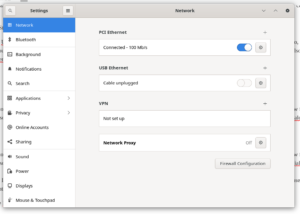 I mean how do I start this from the terminal?
I mean how do I start this from the terminal?
And why do I see:
menu://applications/
Every path should start with / this sucks.
 An app demo I created (Awaken.guru) to encourage and increase voter turnout and generally improve democracy - by making it more direct - just got nominated in the 7th annual APAC Business Awards, on behalf of APAC Insider:
An app demo I created (Awaken.guru) to encourage and increase voter turnout and generally improve democracy - by making it more direct - just got nominated in the 7th annual APAC Business Awards, on behalf of APAC Insider: